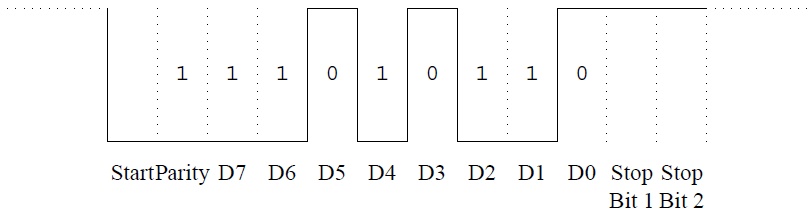Serial communications
UNIX has always had a high level of support for serial lines, but their purpose has changed dramatically. In the early 70s, the standard "terminal" was a Teletype KSR35, a 10-character-per-second serial printer with keyboard. Early UNIX serial line support was geared towards supporting these devices, either directly connected, or via a modem.
Even in the early 80s, when 4.2BSD introduced network support, things didn't change much: the network support used different hardware. By this time, the Teletypes had been replaced with glass ttys, in other words serial terminals with a monitor instead of a printer. The speeds had gone up from the 110 bps of the Teletype to 9600 bps, but the underlying principles hadn't changed.
It wasn't until the last 10 years that the glass ttys were replaced by display boards directly connected to the system bus, or by other machines connected by Ethernet. The role of the serial port has changed completely: nowadays, they're used mainly for mice and dialup Internet connections.
This change in use has invalidated a few basic concepts. Only a few years ago, the standard "high-speed" modem was a V 22bis 2400 bps modem, even then too slow for an Internet connection. The standard data communication line was 56 kb/s, and it was invariably a leased line. As a result, the Internet grew up assuming that connections were leased lines, and therefore permanently connected. Even today, the Internet protocols do not deal well with dialup access.
On the other hand, UUCP did use dialup access. As a result, provisions for dialup access in UNIX tend to be derived from UUCP. This doesn't make for smooth integration.
In this chapter, we’ll look at the way FreeBSD handles serial communications, at how modems work, and how the two fit together.
Terminology
Any serial connection has two ends, which may be computers, terminals, printers or modems. In modem terminology, the computers are Data Terminal Equipment or DTE (this terminology arose at a time when the device connected to a modem was usually a terminal), and modems are Data Communication Equipment or DCE. You'll also sometimes hear the name dataset for a modem.
Asynchronous and synchronous communication
There are two different ways to transmit serial data, called synchronous and asynchronous communication. They grew up in different worlds:
Asynchronous communication
Asynchronous communication predates computers. It was originally developed to run teletypewriters, electrical typewriters that were run Offa serial data stream, the best-known of which were made by the Teletype corporation. These machines were frequently used to provide a remote transcript of what somebody was typing miles away, so they would typically print one character at a time, stop, and wait for the next. In the early days of UNIX, the standard terminal was a Teletype model KSR35, commonly just called teletype or tty (pronounced "titty").
Here’s picture of a typical byte encoding:
This figure shows an encoding for the letter j, in binary 01101011. We'll see a number of things about it:
- Before the character starts, the line is idle, which shows as a high level: this indicates to the teletype that the line is still connected
- First comes a start bit. In the olden days, this bit started the motor of the teletype mechanism. Now it signals that data is coming
- Next comes a parity bit. To detect any transmission errors, this character is encoded with even parity. The parity bit is set to 1 if the character contains an odd number of bits, and to 0 otherwise, which ensures that the character, including the parity bit, always has an even number of bits. If a single bit is corrupted during transmission, the character will arrive with odd parity, and the receiver will detect an error
- Next come the bits of the character, last bit first. We represent 1 with a low level and 0 with a high level
- Finally come one or two stop bits. The stop bits were originally intended to give the teletype time to stop the motor, but they are now largely superfluous. You needed two stop bits for a teletype, but nowadays you should always use one
- This example also shows something else of importance: there are a number of ways to encode the character. How many bits? How many stop bits? Odd parity? Even parity? No parity? Mark parity (always a 1 bit)? Space parity (always a 0 bit)? How much time from one bit to the next (what bit rate)? They're all set with the stty program (see man page stty(1)), but if you set them wrongly, you'll run into trouble
- The encoding isn’t very efficient. For every character you send, you also send a start bit and a stop bit. Most communications no longer use the parity bit, but this still means that you have a 25% overhead on communication: for every 8 bits, you send 10, and you could send up to 12, as in this example. We'll see that synchronous communication doesn’t have this problem. Users of synchronous communication protocols often refer to asynchronous communication as start-stop communication.
Synchronous communication
By contrast with asynchronous communication, synchronous communication comes from the mainframe world, and it assumes that data does not come one byte at a time. Instead, it transmits data in blocks. Each block is preceded by one or two SYN characters that tell the receiver that data is coming, and that enable it to determine the correct orientation of the bits in the data.
All modern modems use synchronous communication on the phone line, because it is more efficient, and it’s the basis of protocols such as SNA and X 25, but you will almost never see any other use of it in UNIX systems.
Serial ports
Nowadays, all PCs come equipped with two serial ports, which are called COM1: and COM2: in the DOS world. UNIX names are different, and FreeBSD calls these same devices sio0 and sio1. It's possible to connect up to four direct serial ports on a standard PC, but due to the design of the board, each one requires a separate IRQ line. If you put two serial ports on the same interrupt line, neither of them will work.
The first two devices, sio0 and sio1, normally use the default IRQs 4 and 3. By default, however, PC manufacturers put COM3: and COM4: also at IRQs 4 and 3. How can this work? It can't, if you also have COM1: and COM2: enabled at those IRQs. However, DOS tends to do only one thing at a time, so you can use different ports at different times on the same IRQ, as long as the interrupts aren’t enabled on more than one of the ports at a time. This restriction is unacceptable for UNIX, so we have to put them somewhere else. The only unused interrupt available to 8-bit boards is IRQ 5, originally intended for a second parallel printer port.
There's a very good chance that IRQ 5 will already be occupied. What can you do? If one of the boards has a 16-bit or better interface, you can check if one of the interrupts 10 to 15 is available. All EISA and PCI boards fit into this category, and so do ISA boards with two connectors to the motherboard. Unfortunately, a lot of ISA serial cards only have an8-bit interface. The only alternative Isa intelligent serial board that only occupies a single interrupt. In this case, you will probably have to build a custom kernel. See the man page sio(4).