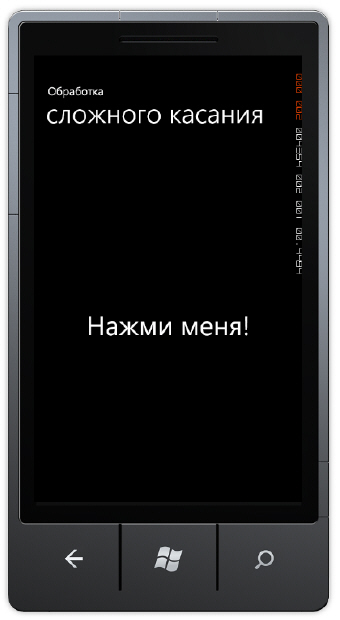Опубликован: 01.11.2011 | Доступ: свободный | Студентов: 1424 / 63 | Оценка: 3.84 / 3.44 | Длительность: 15:38:00
Специальности: Программист
Практическая работа 13:
Обработка сложного касания в Silverlight
< Практическая работа 12 || Практическая работа 13 || Практическая работа 14 >
Аннотация: Целью данного занятия является разработка обработчика сложного касания в Silverlight.
Дополнительные материалы к занятию можно скачать ![]() здесь.
здесь.
Интерфейс обработки сложного касания в Silverlight включает три события: ManipulationStarted, ManipulationDelta и ManipulationCompleted. Это события не занимаются отдельными касаниями, они консолидируют действия множества касаний в операции преобразования и масштабирования. Также они аккумулируют сведения о скорости, поэтому могут использоваться для реализации инерции, несмотря на то, что не поддерживают ее напрямую.
Создаем новый проект Silverlight Windows Phone 7. Назовем проект p13.
Код файла MainPage.xaml:
<phone:PhoneApplicationPage
x:Class="p13.MainPage"
xmlns="http://schemas.microsoft.com/winfx/2006/xaml/presentation"
xmlns:x="http://schemas.microsoft.com/winfx/2006/xaml"
xmlns:phone="clr-namespace:Microsoft.Phone.Controls;assembly=Microsoft.Phone"
xmlns:shell="clr-namespace:Microsoft.Phone.Shell;assembly=Microsoft.Phone"
xmlns:d="http://schemas.microsoft.com/expression/blend/2008"
xmlns:mc="http://schemas.openxmlformats.org/markup-compatibility/2006"
mc:Ignorable="d" d:DesignWidth="480" d:DesignHeight="768"
FontFamily="{StaticResource PhoneFontFamilyNormal}"
FontSize="{StaticResource PhoneFontSizeNormal}"
Foreground="{StaticResource PhoneForegroundBrush}"
SupportedOrientations="Portrait" Orientation="Portrait"
shell:SystemTray.IsVisible="True">
<!--LayoutRoot is the root grid where all page content is placed-->
<Grid x:Name="LayoutRoot" Background="Transparent">
<Grid.RowDefinitions>
<RowDefinition Height="Auto"/>
<RowDefinition Height="*"/>
</Grid.RowDefinitions>
<!--TitlePanel contains the name of the application and page title-->
<StackPanel x:Name="TitlePanel" Grid.Row="0" Margin="12,17,0,28">
<TextBlock x:Name="ApplicationTitle" Text="Обработка" Style="{StaticResource PhoneTextNormalStyle}"/>
<TextBlock x:Name="PageTitle" Text="сложного касания" FontSize="48" Margin="9,-7,0,0"
Style="{StaticResource PhoneTextTitle1Style}"/>
</StackPanel>
<!--ContentPanel - place additional content here-->
<Grid x:Name="ContentPanel" Grid.Row="1" Margin="12,0,12,0">
<TextBlock Text="Нажми меня!" FontSize="48"
HorizontalAlignment="Center" VerticalAlignment="Center" ManipulationStarted="OnTextBlockManipulationStarted" />
</Grid>
</Grid>
</phone:PhoneApplicationPage>
Код файла MainPage.xaml.cs:
using System;
using System.Collections.Generic;
using System.Linq;
using System.Net;
using System.Windows;
using System.Windows.Controls;
using System.Windows.Documents;
using System.Windows.Input;
using System.Windows.Media;
using System.Windows.Media.Animation;
using System.Windows.Shapes;
using Microsoft.Phone.Controls;
namespace p13
{
public partial class MainPage : PhoneApplicationPage
{
public MainPage()
{
InitializeComponent();
}
void OnTextBlockManipulationStarted(object sender,
ManipulationStartedEventArgs args)
{
TextBlock txtblk = sender as TextBlock;
txtblk.Text = "Вы нажали!";
args.Complete();
}
}
}
До нажатия:
После нажатия:
< Практическая работа 12 || Практическая работа 13 || Практическая работа 14 >