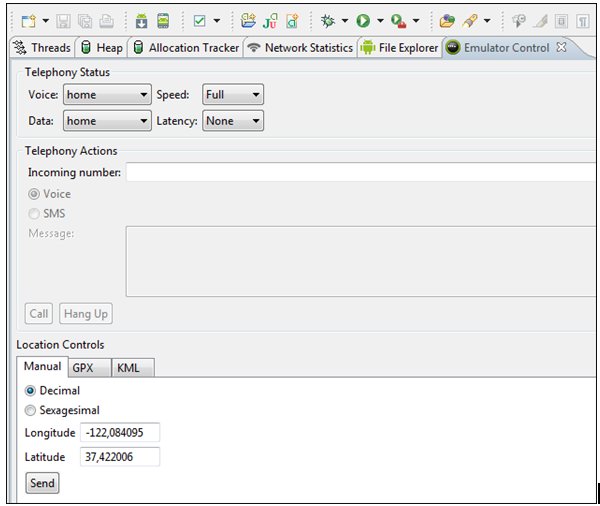Санкт-Петербургский государственный университет
Опубликован: 24.10.2012 | Доступ: свободный | Студентов: 8751 / 1254 | Оценка: 4.00 / 4.00 | Длительность: 05:26:00
Специальности: Системный архитектор
Самостоятельная работа 1:
Практика разработки простейших приложений для Android
2.4.5. Работа с GPS
На экране представлена следующая информация о местоположении (Рис 2.4):
- Статус (уведомление о том, когда были получены данные)
- Широта
- Долгота
- Импортируйте в рабочую область проект Location Example.
- Запустите его на эмуляторе. На экране появится уведомление "Waiting for location".
- Теперь виртуальному устройству необходимо передать информацию о местоположении. Для этого, не закрывая окно эмулятора, запустите DDMS (Window -> Open Perspective -> Other -> DDMS) и через вкладку Emulator Control отправьте устройству необходимые данные (Рис 2.5).
- Убедитесь, что программа работает корректно, и эмулятор вывел полученную информацию о местоположении.
- Обратите внимание на тег <uses-permission> в файле AndroidManifest.xml и подумайте, зачем он прописывается в данном приложении.
- Откройте файл src/MainActivity.java и постарайтесь разобраться, как происходит жизненный цикл Activity данного приложения, и какие действия совершаются на каждом этапе.
Приложение к лабораторной работе
Данное приложение содержит тексты программ, рассматриваемых в примерах.
- Button Example
-
res/layout/activity_main.xml <manifest xmlns:android="http://schemas.android.com/apk/res/android" package="com.example.application" android:versionCode="1" android:versionName="1.0" > <uses-sdk android:minSdkVersion="8" android:targetSdkVersion="15" /> <application android:icon="@drawable/ic_launcher" android:label="@string/app_name"> <activity android:name=".MainActivity" android:label="@string/title_activity_main" > <intent-filter> <action android:name="android.intent.action.MAIN" /> <category android:name="android.intent.category.LAUNCHER" /> </intent-filter> </activity> </application> </manifest> -
src/MainActivity.java package com.example.application; import android.app.Activity; import android.graphics.Color; import android.os.Bundle; import android.view.View; import android.view.View.OnClickListener; import android.widget.Button; import android.widget.LinearLayout; import android.widget.Toast; public class MainActivity extends Activity implements OnClickListener { private Button switchToGreen; private Button switchToRed; private Button switchToBlue; private LinearLayout screenLayout; private Toast informationToast; @Override public void onCreate(Bundle savedInstanceState) { super.onCreate(savedInstanceState); setContentView(R.layout.activity_main); // init buttons switchToBlue = (Button) findViewById(R.id.switchBlue); switchToGreen = (Button) findViewById(R.id.switchGreen); switchToRed = (Button) findViewById(R.id.switchRed); screenLayout = (LinearLayout) findViewById(R.id.screenLayout); // setup listeners switchToBlue.setOnClickListener(this); switchToRed.setOnClickListener(this); switchToGreen.setOnClickListener(this); informationToast = Toast.makeText(this, "", Toast.LENGTH_SHORT); } public void onClick(View view) { if (switchToBlue.equals(view)) { screenLayout.setBackgroundColor(Color.BLUE); showToast("Hello blue"); } else if (switchToRed.equals(view)) { screenLayout.setBackgroundColor(Color.RED); showToast("Hello red"); } else if (switchToGreen.equals(view)) { screenLayout.setBackgroundColor(Color.GREEN); showToast("Hello green"); } } private void showToast(String text) { informationToast.cancel(); informationToast.setText(text); informationToast.show(); } }
-
- Animation Example
-
res/anim/frame_anim.xml <?xml version="1.0" encoding="utf-8"?> <animation-list xmlns:android="http://schemas.android.com/apk/res/android" android:oneshot="false" > <item android:drawable="@drawable/ic_launcher" android:duration="200"/> <item android:drawable="@drawable/ic_launcher1" android:duration="200"/> <item android:drawable="@drawable/ic_launcher2" android:duration="200"/> <item android:drawable="@drawable/ic_launcher3" android:duration="200"/> </animation-list> -
res/anim/transform_anim.xml <?xml version="1.0" encoding="utf-8"?> <set xmlns:android="http://schemas.android.com/apk/res/android" android:shareInterpolator="false" > <scale android:duration="700" android:fillAfter="false" android:fromXScale="1.0" android:fromYScale="1.0" android:interpolator="@android:anim/accelerate_decelerate_interpolator" android:pivotX="50%" android:pivotY="50%" android:toXScale="1.4" android:toYScale="0.6" /> <set android:interpolator="@android:anim/decelerate_interpolator" > <scale android:duration="400" android:fillBefore="false" android:fromXScale="1.4" android:fromYScale="0.6" android:pivotX="50%" android:pivotY="50%" android:startOffset="700" android:toXScale="0.0" android:toYScale="0.0" /> <rotate android:duration="400" android:fromDegrees="0" android:pivotX="50%" android:pivotY="50%" android:startOffset="700" android:toDegrees="-45" android:toYScale="0.0" /> </set> </set> -
src/MainActivity.java package com.example.application; import android.app.Activity; import android.graphics.Color; import android.graphics.drawable.AnimationDrawable; import android.os.Bundle; import android.view.View; import android.view.View.OnClickListener; import android.view.animation.Animation; import android.view.animation.AnimationUtils; import android.widget.Button; import android.widget.ImageView; public class MainActivity extends Activity implements OnClickListener { private Button startFrameAnim; private Button startTransformAnim; private Button cancelAnim; private ImageView animationView; @Override public void onCreate(Bundle savedInstanceState) { super.onCreate(savedInstanceState); setContentView(R.layout.activity_main); startFrameAnim = (Button) findViewById(R.id.frameAnimationStart); startTransformAnim= (Button) findViewById(R.id.transformAnimationStart); cancelAnim = (Button) findViewById(R.id.cancelAnimation); animationView = (ImageView) findViewById(R.id.animationView); startFrameAnim.setOnClickListener(this); startTransformAnim.setOnClickListener(this); cancelAnim.setOnClickListener(this); } public void onClick(View v) { if (startFrameAnim.equals(v)) { animationView.setBackgroundResource(R.anim.frame_anim); AnimationDrawable animation = (AnimationDrawable) animationView.getBackground(); animation.start(); } else if (startTransformAnim.equals(v)) { animationView.setBackgroundResource(R.drawable.ic_launcher); Animation transformAnimation = AnimationUtils.loadAnimation(this, R.anim.transform_anim); animationView.startAnimation(transformAnimation); } else if (cancelAnim.equals(v)) { animationView.setBackgroundColor(Color.BLACK); } } }
-
- Location Example
-
src/MainActivity.java package com.example.application; import java.util.Date; import android.app.Activity; import android.location.Criteria; import android.location.Location; import android.location.LocationListener; import android.location.LocationManager; import android.os.Bundle; import android.widget.TextView; public class MainActivity extends Activity implements LocationListener { private TextView latitudeLabel; private TextView longitudeLabel; private TextView statusLabel; private LocationManager locationManager; @Override public void onCreate(Bundle savedInstanceState) { super.onCreate(savedInstanceState); setContentView(R.layout.activity_main); latitudeLabel = (TextView) findViewById(R.id.latitudeLabel); longitudeLabel = (TextView) findViewById(R.id.longitudeLabel); statusLabel = (TextView) findViewById(R.id.statusLabel); locationManager = (LocationManager) getSystemService(Activity.LOCATION_SERVICE); } @Override protected void onResume() { super.onResume(); // construct a criteria with best accuracy Criteria criteria = new Criteria(); criteria.setAccuracy(Criteria.ACCURACY_FINE); // get best ENABLED provider that meets the criteria String provider = locationManager.getBestProvider(criteria, true); // request the updates locationManager.requestLocationUpdates(provider, 0, 0, this); } @Override protected void onPause() { super.onPause(); locationManager.removeUpdates(this); } public void onLocationChanged(Location location) { statusLabel.setText("Location recieved at " + new Date()); latitudeLabel.setText("Latitude: " + location.getLatitude()); longitudeLabel.setText("Longitude: " + location.getLongitude()); } public void onProviderDisabled(String provider) { } public void onProviderEnabled(String provider) { } public void onStatusChanged(String provider, int status, Bundle extras) { } } -
AndroidManifest.xml <manifest xmlns:android="http://schemas.android.com/apk/res/android" package="com.example.application" android:versionCode="1" android:versionName="1.0" > <uses-sdk android:minSdkVersion="8" android:targetSdkVersion="15" /> <uses-permission android:name="android.permission.ACCESS_COARSE_LOCATION"/> <uses-permission android:name="android.permission.ACCESS_FINE_LOCATION"/> <application android:icon="@drawable/ic_launcher" android:label="@string/app_name"> <activity android:name=".MainActivity" android:label="@string/title_activity_main" > <intent-filter> <action android:name="android.intent.action.MAIN" /> <category android:name="android.intent.category.LAUNCHER" /> </intent-filter> </activity> </application> </manifest>
-