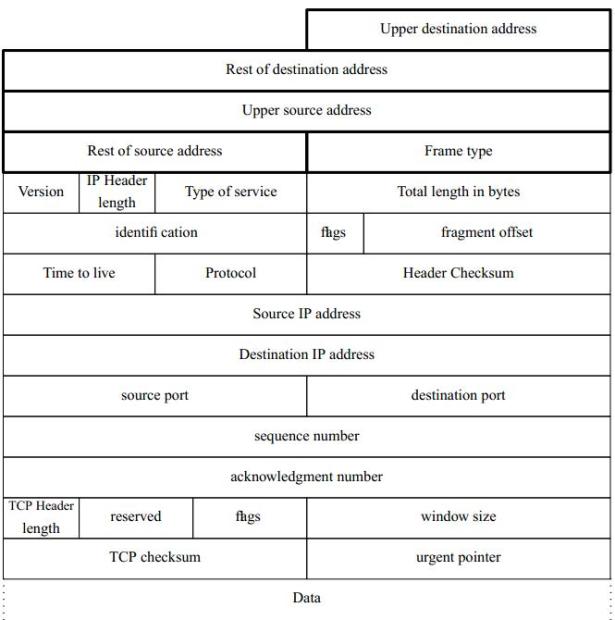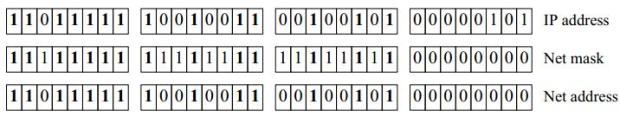| Узбекистан, Бухара, Бухарский институт высоких технологий, 2013 |
Networks and the Internet
Finding Ethernet addresses
So we send messages to Ethernet interfaces by setting the correct Ethernet address in the header. But how do we find the Ethernet address? All our IP packets use IP addresses. And it's not a good solution to just statically assign Ethernet addresses to IP addresses: first, there would be problems if an interface board or an IP address was changed, and secondly multiple boards can have the same IP address.
The chosen solution is the Address Resolution Protocol, usually called ARP. ARP sends out a message on the Ethernet broadcast address saying effectively "Who has IP address 223.147.37.1? Tell me your Ethernet address." The message is sent on the broadcast address, so each system on the net receives it. In each machine, the ARP protocol checks the specified IP address with the IP address of the interface that received the packet. If they match, the machine replies with the message "I am IP 223.147.37.1, my Ethernet address is 00:a0:24:37:0d:2b"
What systems are on that Ethernet?
Multiple systems can be accessed via an Ethernet, so there must be some means for a system to determine which other systems are present on the network. There might be a lot of them, several hundred for example. You could keep a list, but the system has to determine the interface for every single packet, and a list that long would slow things down. The preferred method is to specify a range of IP addresses that can be reached via a specific interface. The computer works in binary, so one of the easiest functions to perform is a logical and. As a result, you specify the range by a network mask: the system considers all addresses in which a specific set of bits have a particular value to be reachable via the interface. The specific set of bits is called the interface address.
For example, let's look forward to the reference network on page 294 and consider the local network, which has the network address 223.147.37.0 and the netmask 255.255.255.0. The value 255 means that every bit in the byte is set. The logical and function says "if a specific bit is set in both operands, set the result bit to 1; otherwise set it to 0." Figure 16-7 shows how the system creates a network address from the IP address 223.147.37.5 and the net mask 255.255.255.0.
The result is the same as the IP address for the first three bytes, but the last byte is 0: 223.147.37.0.
This may seem unnecessarily complicated. An easier way to look at it is to say that the 1 bits of the net mask describe which part of the address is the network part, and the 0 bits describe which part represents hosts on the network.
Theoretically you could choose your network mask bits at random. In practice, it's clear that it makes more sense to make network masks a sequence of binary 1 bits followed by a sequence of binary 0 bits. It has become typical to abbreviate the network mask to the number of 1 bits. Thus the network mask 255.255.255.0, with 24 bits set and 8 bits not set, is abbreviated to /24.The / character is always part of the abbreviation.
Address classes
When the Internet Protocols were first introduced, they included the concept of a default netmask. These categories of address were called address classes. The following classes are defined in RFC 1375:
This method is no longer used for specifying net masks, though the software still defaults to these values, but it is used for allocating networks. In addition you will frequently hear the term Class C network to refer to a network with 256 addresses in the range 192-223. This usage goes back to before RFC 1375.
Unroutable addresses
On occasion you may want to have addresses which are not visible on the global Internet, either for security reasons or because you want to run Network Address Translation (see page 393). RFC 1918 provides for three address ranges that should not be routed: 10.0.0.0/8 (with last address 10.255.255.255), 172.16.0.0/12 (with last address 172.31.255.255), and 192.168.0.0/16 (with last address 192.168.255.255).